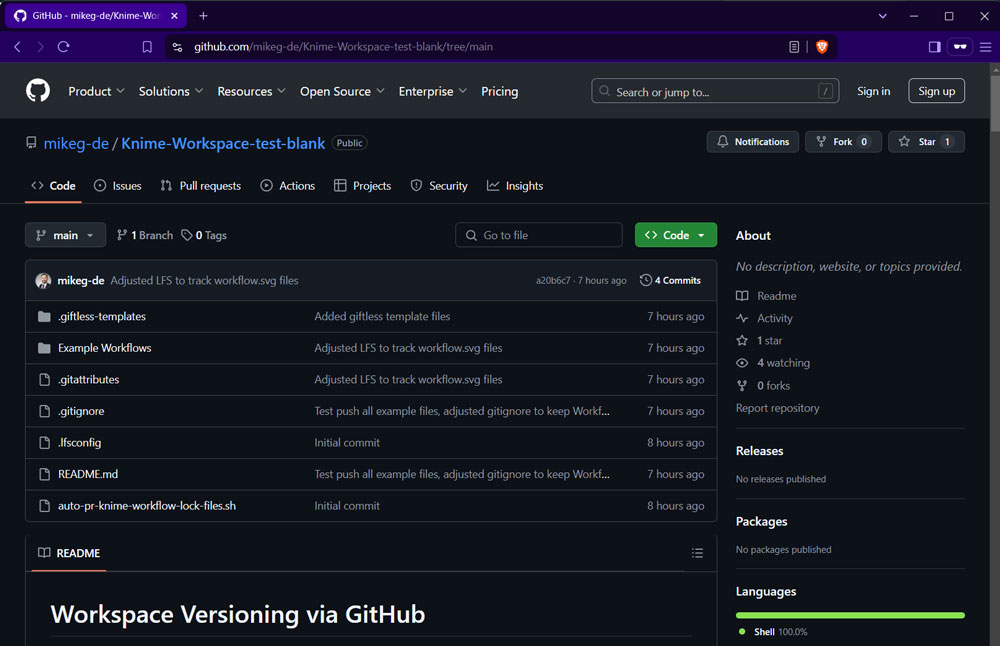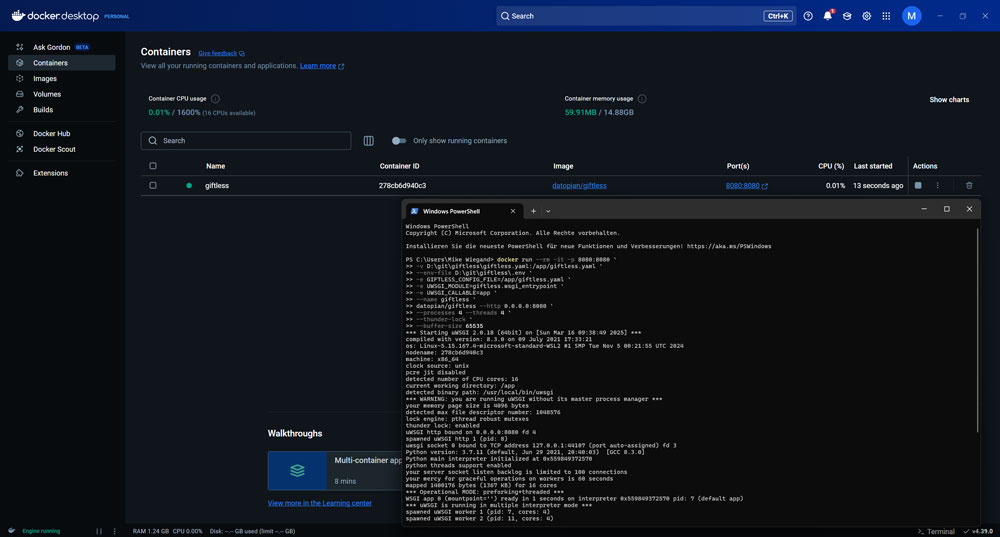Knime Collaboration, Backup, and Synchronization at scale using GitHub
Agile ETL-Collaboration, solid Backups, and easy Synchronization using GitHub and Knime
Fear overhauling your Knime workflow? Just create a branch, merge if successful or discard it if not, without impacting business operation!
Knime and agile … at scale? Just invite as many collaborators as you want, start adjusting, hand over to your colleague, fetch the results the next day, advancing at blistering speed!
Storage concerns? Utilize unlimited and affordable space in Amazon AWS, Google Compute Cloud, Microsoft Azure, or your own!
Prerequisites
- GitHub Account
- Amazon AWS Account with an IAM user
- Docker and Sourcetree Installed
You might also check out my Knime GitHub repository, containing a readme, all template files and more.
Setup
- Clone Giftless Repository in Sourcetree
- Save and adjust configuration files in the Giftless root folder:
- Start the Giftless container via Docker by executing this PowerShell cmd (admin privilidges!)
docker run --rm -it -p 8080:8080 ` -v PATH_TO_GIFTLESS\\\\giftless.yaml:/app/giftless.yaml ` --env-file PATH_TO_GIFTLESS\\\\.env ` -e GIFTLESS_CONFIG_FILE=/app/giftless.yaml ` -e UWSGI_MODULE=giftless.wsgi_entrypoint ` -e UWSGI_CALLABLE=app ` --name giftless ` datopian/giftless --http 0.0.0.0:8080 ` --processes 4 --threads 4 ` --thunder-lock ` --buffer-size 65535
- Save the following files in your Knime Workspace root directory
- Start Sourcetree
Why Use GitHub for Your Knime Workspace?
Effortless Change Tracking
With GitHub, every modification you make is automatically recorded. Think of it as a detailed history of your work, where you can always revert to an earlier version if needed. No more worrying about overwriting valuable progress.
Better Collaboration Without Confusion
Working with a team? GitHub helps ensure everyone is always on the same page. You can track who made what changes and avoid the nightmare of conflicting versions.
Cost-Effective and Secure
Forget about expensive backup solutions. GitHub provides a reliable and cost-effective way to store your work. Plus, you control where your data is stored—whether on your computer, in the cloud, or even on private servers.
Automatic Backups for Peace of Mind
No more losing work due to accidental deletions or crashes. GitHub acts as a backup system that ensures your workflows are safe and always recoverable.
Simple and Quick Setup
Unlike other complex software, setting up GitHub for your Knime workspace doesn’t require coding knowledge. With a few basic steps, you can integrate Git and start benefiting from version control almost immediately.
Need support to setup Github for Knime?
Get expert assistance to streamline your workspace versioning.