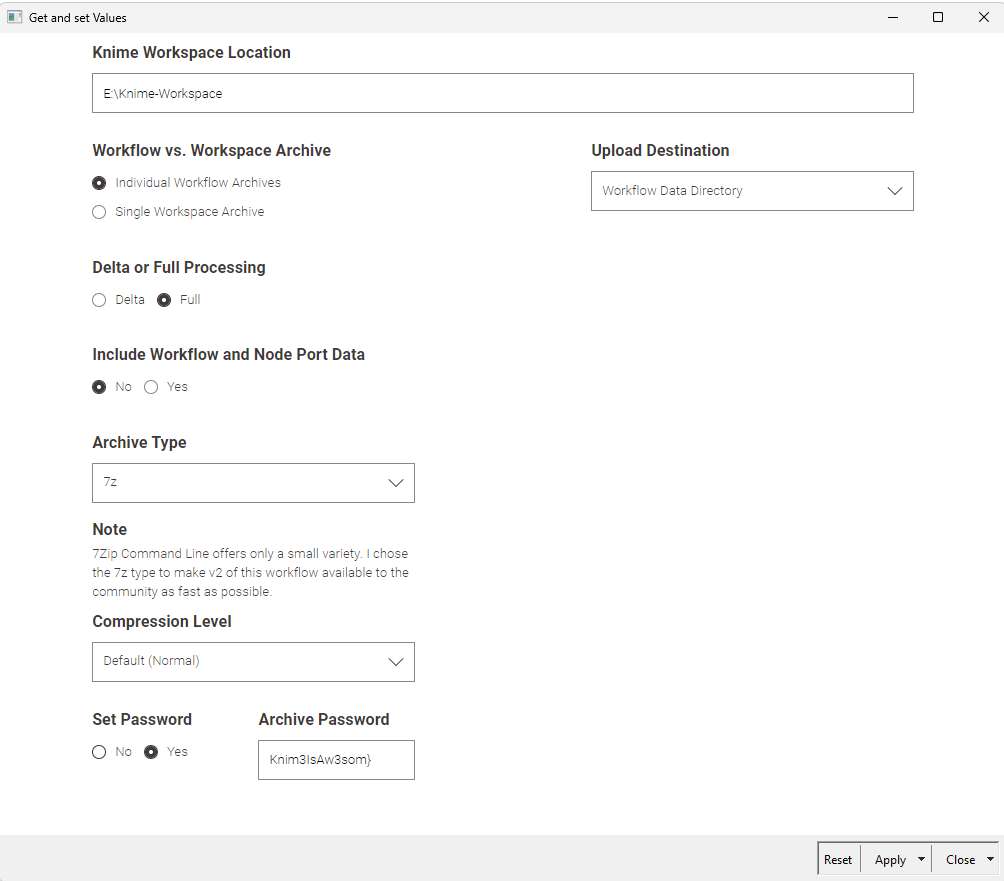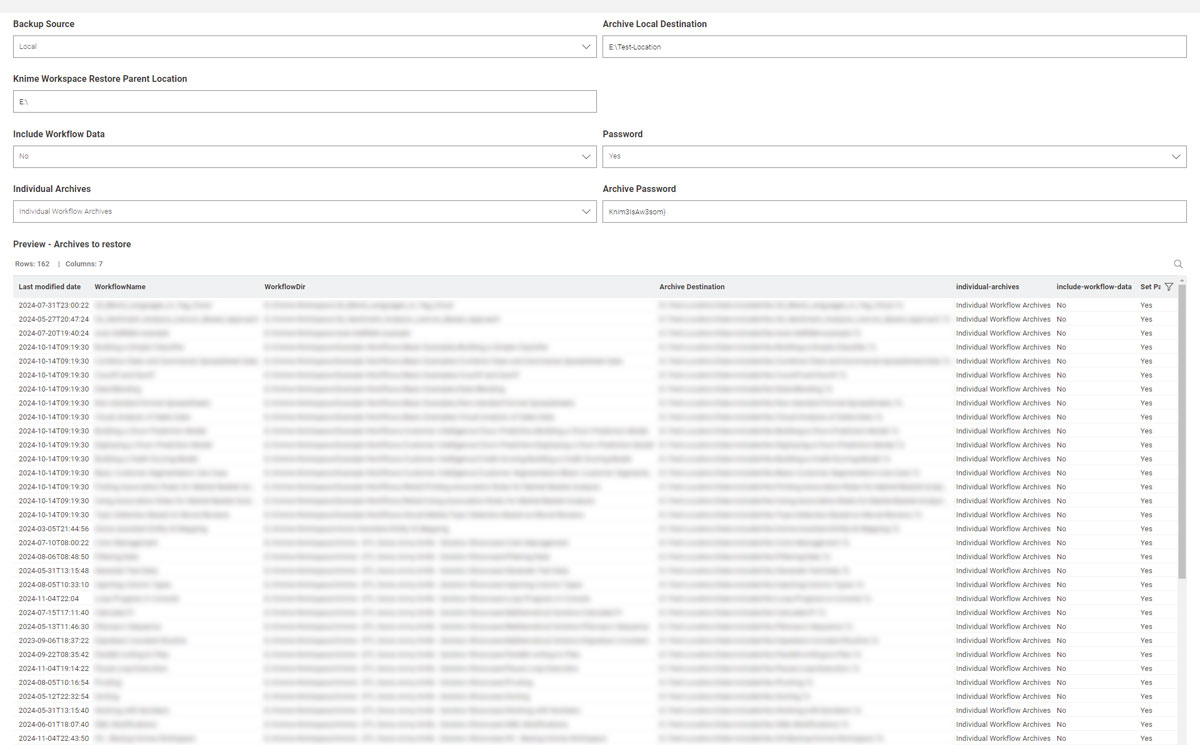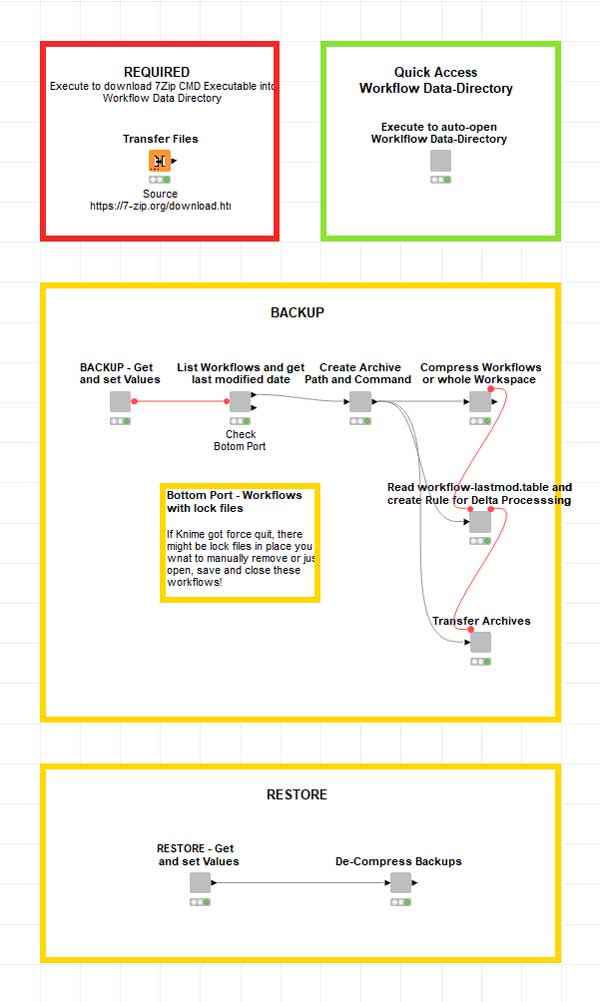Knime Workflow / Workspace Backups and Restore
Version 2
Version 2 introduces numerous improvements to the KNIME Backup Workflow for automated backup of KNIME workflows and workspaces, including significant enhancements such as restoration from a backup and features like delta processing, CRC checks, password protection, and much more.
KNIME Backup and Restore – Version 2
The KNIME Backup Workflow – Version 2 introduces significant enhancements for automated backup and restoration of KNIME workflows and workspaces. Building upon the foundation laid in the previous article, “How to Backup Your KNIME Workflows?“, this version offers:
- 7-Zip Integration: Utilizing 7-Zip ensures cross-platform compatibility across Windows, macOS, and Linux.
- Restoration Capabilities: Directly restore workflows from backups.
- Flexible Storage Options: Save backups in the workflow data directory, locally (including network drives or USB sticks), or on AWS S3.
- Delta Processing: Backup only modified KNIME workflows, even with compression enabled.
- Enhanced Security: Password protection and CRC checks for secure KNIME backups.
- Adjustable Compression Levels: Optimize efficiency with customizable compression strength.
- Parallel Processing: Achieve faster backups through parallel processing of individual archives.
Windows tar vs. 7Zip
In Version 1, the KNIME Backup Workflow relied on Windows tar, which differs significantly from its Linux counterpart. Its limited functionality, lack of cross-platform compatibility, and high administrative overhead made it unsuitable for reliable backups. Transitioning to 7-Zip addressed these issues by offering:
Benefits using 7-Zip
- Customizable Compression Levels: Optimize speed or file size using
-mxoptions. - Cross-Platform Support: The widely adopted
.7zformat avoids compatibility issues. - Integrated Security: Password protection with
-pensures data safety. - Integrity Checks: Easily verify archives using the
tcommand. - Support for Long File Paths: Resolves issues with KNIME directory structures.
- Automation-Friendly: Seamlessly integrates into KNIME workflows via the command line.
Restore-Options for your Knime Workspace
- Local Restoration Support: Easily restore from local backups on network drives, USB devices, or the workflow data directory.
- Full Workspace Restoration: Restore your entire workspace in one step.
- Path Preservation: Restored files retain their original directory structure, simplifying integration.
- Data Integrity Checks: CRC checks verify archive reliability before restoration.
Secure your Knime Workspace today!
The KNIME Backup Workflow – Version 2 provides powerful backup and restoration functions to protect your KNIME workflows from data loss and ensure easy recovery when needed. Key features include:
- Reliable Backups and Full Workspace Restoration
- Flexible Storage Options, Including Local Drives and Cloud Compatibility
- Data Integrity Checks for Secure and Trustworthy Backups
With planned enhancements like selective restoration and direct AWS S3 recovery, this solution is future-proof and adaptable to your needs.